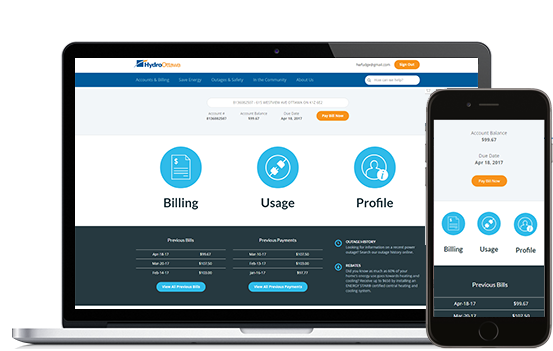Search
Showing results for 711 - 720 of 779
A Career in the Trades
Apprentices at Hydro Ottawa learn from the very best in their field while getting paid and gaining valuable hands-on experience.
Image

Can I view/download my electricity consumption history?
Residential and small business customers
I’ve been invited to view an organization’s energy usage portal as a guest, how do I log in?
Guests can now be invited to access an organization’s energy usage portal.
Don’t lose your jorts: Protecting yourself in the age of cybercrime
Autumn is the perfect time to pack away your jean shorts (jorts) and take stock of how secure your personal information, devices and online accounts are.
Image

Generate. Store. Save: Everything you need to know about DERs
Powering your home just got smarter. Distri
Image

Trick or treat?: Enchanting electrical safety tips to spark wonder
Halloween is just around the corner, and soon porches everywhere will come alive with carved pumpkins, glowing lights, and inflatable monsters.
Image

Your energy usage portal
The energy usage portal is your organization’s central tool for understanding your energy consumption, directly through
Image

Current Major Projects
Major projects (or planned work) are scheduled works on our infrastructure that can take place just within your neighbourhood or across our service territory.
Image

Ontario Electricity Support Program
The Ontario Electricity Support Program (OESP) provides monthly on-bill credits for lower-income customers to reduce their electricity bills.
Image

Rate options FAQs
1 - What is Customer Choice?Customer Choice is an Ontario Energy Board (OEB) initiative that allows Regulated Price Plan (RPP) customers to choose their e
Image